- Call for Entries Open Early Deadline March 14
January 27, 2025
How To Enter the Collision Awards
A step by step guide on how to enter your work into the 2nd Annual Collision Awards.
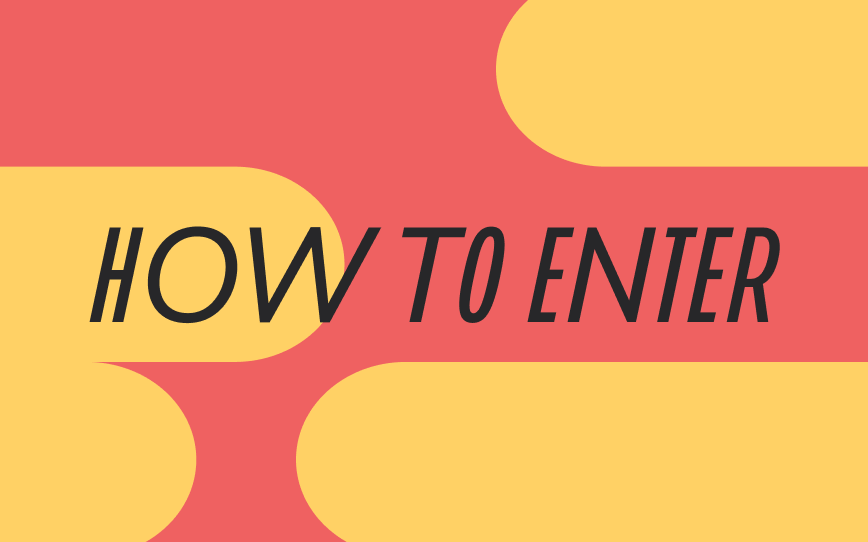


Here is a step by step guide on how to enter your work into the 2nd Annual Collision Awards! Our Customer Service team are here to help if you have any questions and can be reached at 212-675-3555 Monday-Friday, 8:30am-5pm ET or by email at Annalee Miller. Best of luck this season!
STEP 1: SELECT YOUR BEST PROJECT(s)
First and foremost, entering the Collision Awards begins with deciding which of your animation and motion work you’re most proud of and most clearly shows the skill and quality of your team. There is no limit to the amount of projects an entrant can submit each season.
STEP 2: IS YOUR PROJECT BEHIND A PAYWALL?
Please note: if your project is behind a paywall or otherwise requires payment to access, we recommend providing the judges with a guest login or access codes. For example, if you are submitting a game that is available on Steam, please provide Steam codes so the judges can play the game.
Alternatively, if working around the paywall is impossible, you can set up and submit a private access case study page with a demo video of your project. Please include the url to the page and any access info, such as passwords, with your entry.
STEP 3: PICK THE RIGHT CATEGORY
With six areas to choose from, there’s a category for every animator and designer.
Digital Communication
Commercials
Television
Film
Experiential
Games & XR
Check out our tips for selecting the best category for your work. Still need help? Consult our Collision Customer Service Lead Annalee Miller. for personalized category recommendations.
STEP 4: SET UP A COLLISION ACCOUNT
You will automatically be prompted to set up an account when you submit 4 or more entries and we highly recommend you do so– your progress will be saved so you can finish submitting at a later date if needed.
Setting up an account also allows you to keep tabs on your work and payment history, and lets you upload and save any additional information, like team credits.
STEP 5: SELECT YOUR COMPANY’S ROLE IN THE WORK
You’ll notice that while entering, you are prompted to submit “Your Role” with the following options: We ask this so, if you win, we can credit you properly in our Winners Gallery.
So, what then are the distinctions between the Agency, Internal and PR roles when entering the Collision Awards?
Agency work is made on behalf of a client.
Internal work is used by the company or brand which created it.
PR firms submit work for the clients they represent.
STEP 6: SUBMIT YOUR WORK NOW AND SAVE!
Enter the Collision Awards by our Early Entry Deadline on March 14th, 2025 to take advantage of preferred pricing!
Join The Movement
Subscribe for Updates and News
